External system
A machine step is utilized to read or write data from/to other systems, or to modify variables in a application. Machine steps remain invisible to the operator, except when issues arise (e.g., receiving an error message from the ERP system). In case of an error in a machine step, the operator receives an error message and is directed back to the most recent user step.
Machine steps that potentially modify data in another system are termed non-reversible. Incoming connections to non-reversible machine steps are marked with an orthogonal line, indicating that the operator cannot use the back button in the flow client once this step has been successfully executed.
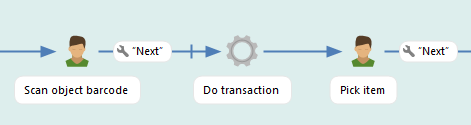
Avoid consecutive non-reversible Machine steps because each machine step is executed atomically, meaning any changes to underlying systems are committed as soon as the step is completed. Consequently, if a transaction has already been committed, the Flow Client cannot revert to the previous user step without risking data inconsistency. In such cases, the operator is forced to exit the application immediately.
For instance, in the example below (refer to the picture), if machine step B executes successfully but machine step C fails, the operator would be compelled to exit the application.
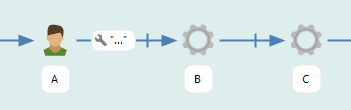
Read more about how to connect to system here.
Last updated
Was this helpful?